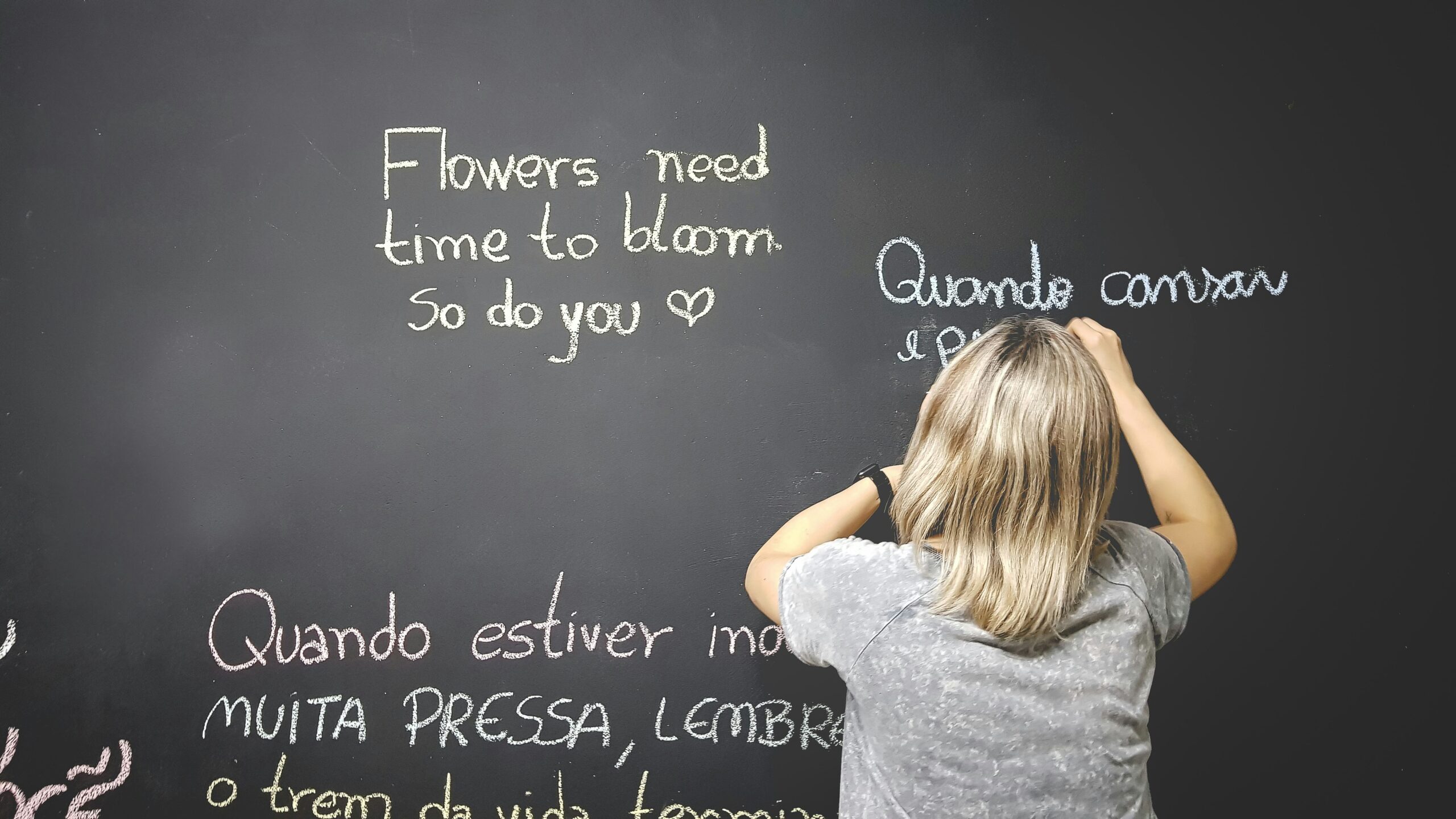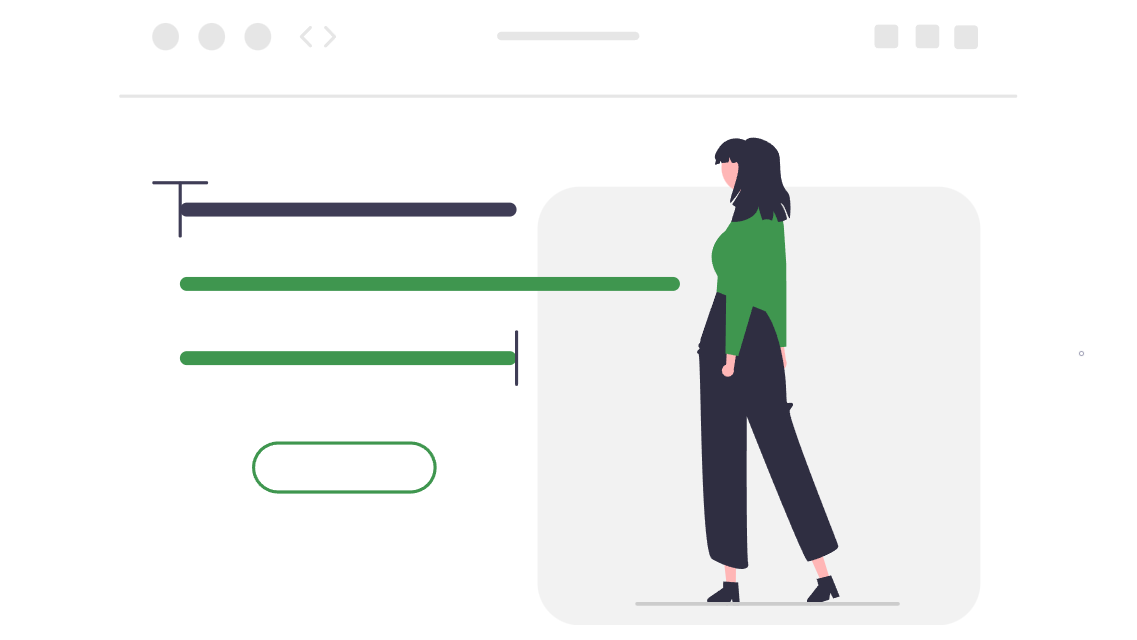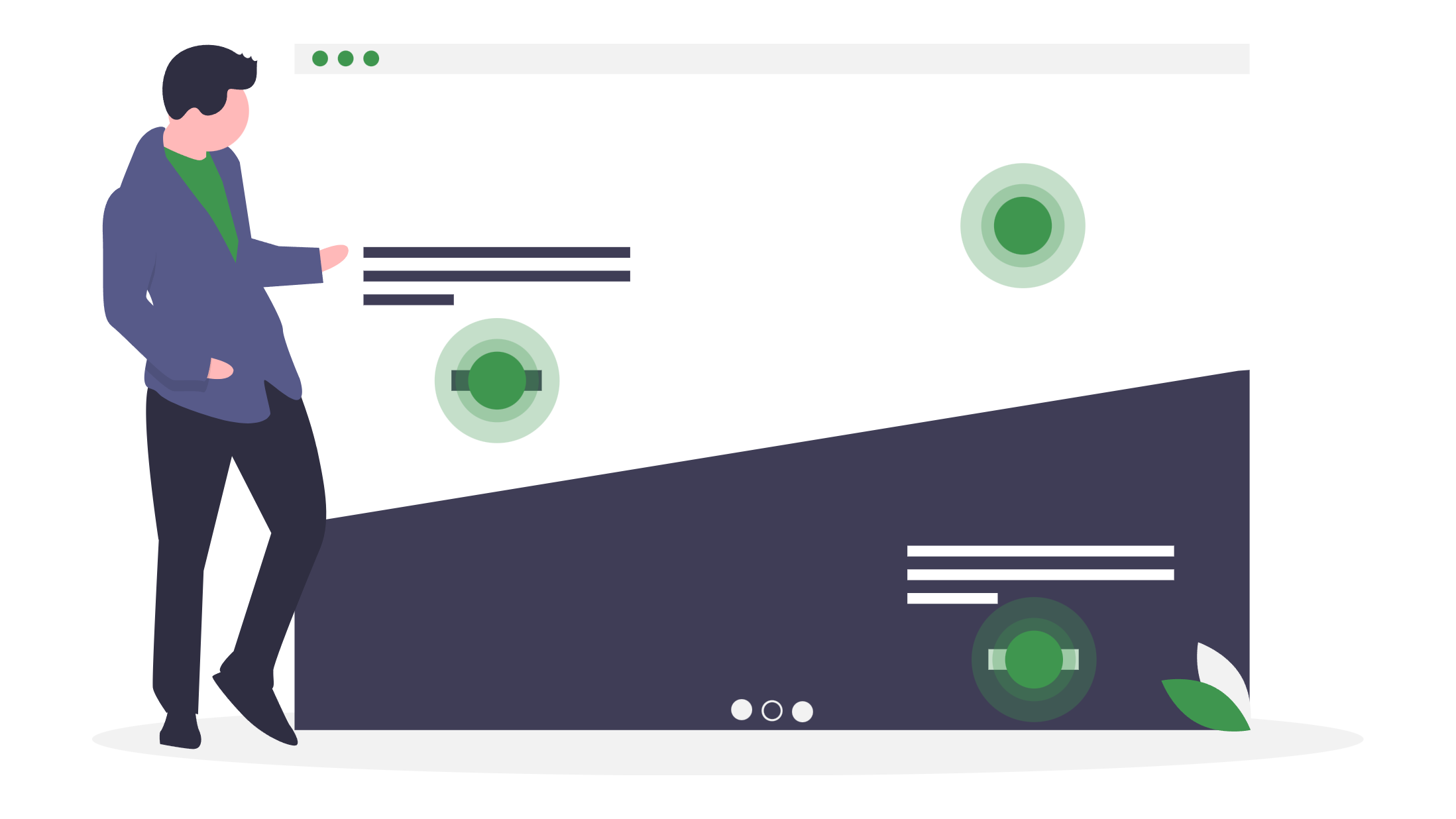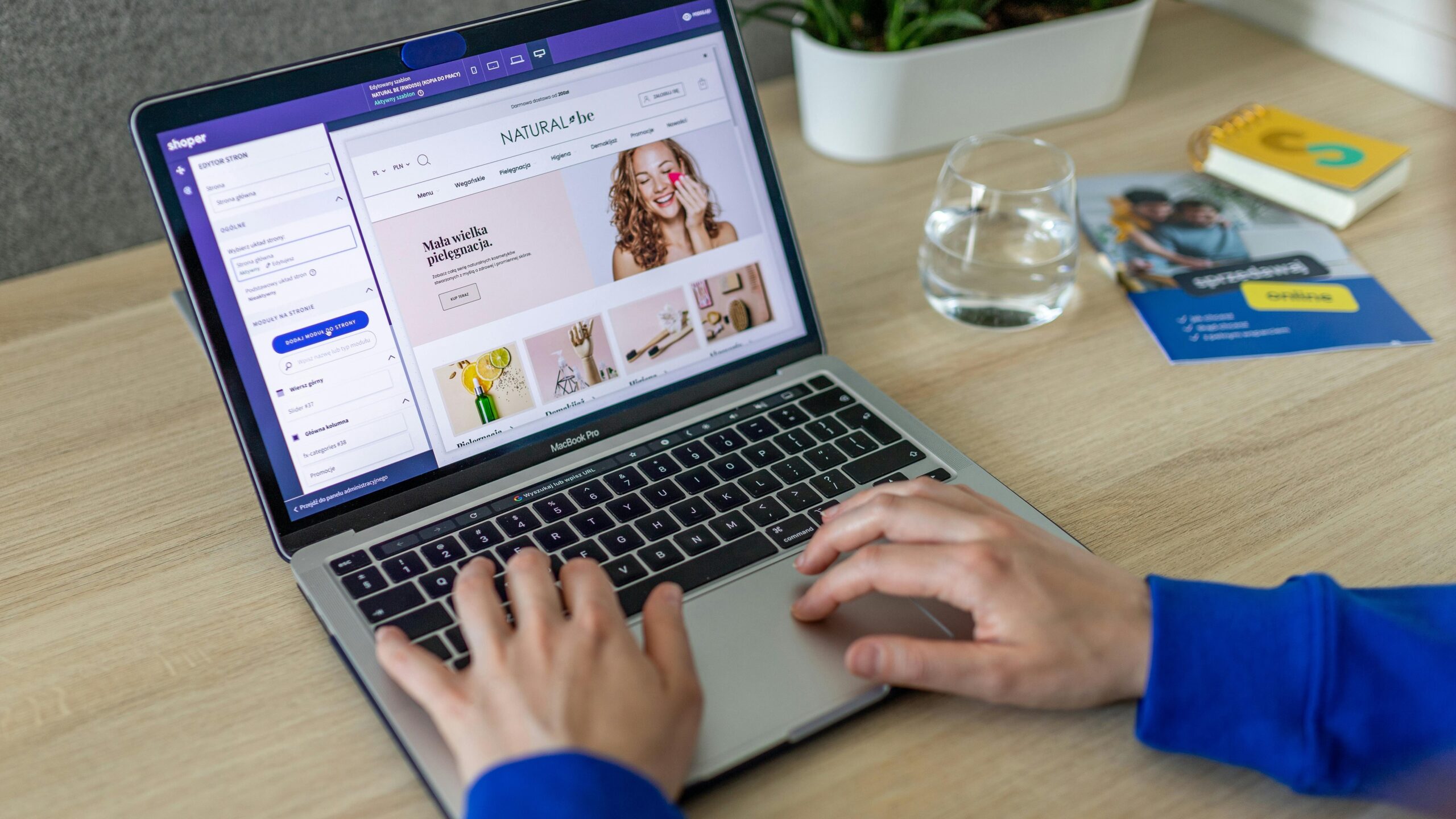In today’s digital age, a fast-loading website is crucial for any business looking to succeed online. Slow loading times can lead to high bounce rates, frustrated customers, and ultimately, lost revenue. One of the biggest culprits behind slow websites? Unoptimised images. Large image files can significantly impact your website’s performance, hindering its ability to rank well in search engine results pages (SERPs) and provide a positive user experience.
This blog post will delve into the world of image optimisation, providing you with actionable techniques to ensure your website loads quickly and efficiently, keeping your visitors happy and engaged. Whether you’re a small business owner in Melbourne, running an e-commerce store in Sydney, or managing a blog in Perth, these tips will help you improve your online presence and drive business growth.
Why is Image Optimisation Important?
Before we dive into the “how”, let’s understand the “why”. Image optimisation offers numerous benefits:
- Improved Website Speed: Smaller image file sizes lead to faster loading times, providing a seamless browsing experience for your visitors.
- Enhanced SEO: Search engines like Google consider page speed as a ranking factor. Faster websites are more likely to rank higher in SERPs, increasing your visibility to potential customers.
- Reduced Bounce Rates: When your website loads quickly, visitors are more likely to stay engaged and explore your content, reducing the likelihood of them leaving prematurely.
- Lower Bandwidth Costs: Optimised images consume less bandwidth, which can be particularly beneficial if you’re on a limited hosting plan.
- Better User Experience: A fast-loading website contributes to a positive user experience, making it easier for visitors to find the information they need and interact with your brand.
Image Optimisation Techniques
Now that we’ve established the importance of image optimisation, let’s explore some practical techniques you can implement:
1. Choose the Right File Format:
Selecting the appropriate file format is the first step towards image optimisation. Here’s a quick breakdown of the most common formats:
- JPEG: Ideal for photographs and images with complex colours. Offers a good balance between file size and image quality.
- PNG: Suitable for images with sharp lines, text, and graphics. Supports transparency, making it a good choice for logos and icons.
- WebP: A modern image format developed by Google that offers superior compression and quality compared to JPEG and PNG.
2. Compress Your Images:
Image compression reduces the file size without significantly compromising image quality. There are numerous online tools and software available to help you with this:
- TinyPNG: A popular online tool that uses smart lossy compression techniques to reduce PNG and JPEG file sizes.
- ImageOptim: A free Mac application that combines various compression algorithms for optimal results.
- ShortPixel: A comprehensive image optimisation plugin for WordPress websites.
3. Resize Images to the Correct Dimensions:
Uploading oversized images is a common mistake that can drastically slow down your website. Before uploading an image, resize it to the exact dimensions required for its display on your website. Avoid using HTML or CSS to resize images as this still requires the browser to load the full-sized image.
4. Use Descriptive File Names:
Instead of generic file names like “image1.jpg”, use descriptive file names that reflect the content of the image. For example, “melbourne-office-building.jpg”. This not only helps with organisation but also improves your website’s SEO.
5. Optimise Image Alt Text:
Alt text (alternative text) is a brief description of an image that is displayed if the image fails to load. It’s also used by screen readers to describe images to visually impaired users. Ensure your alt text is concise, descriptive, and includes relevant keywords where appropriate.
6. Leverage Browser Caching:
Browser caching allows your website’s images to be stored in a visitor’s browser, so they don’t have to be downloaded every time they visit your site. This significantly speeds up loading times for returning visitors.
7. Implement Lazy Loading:
Lazy loading is a technique that defers the loading of images until they are needed. This means that images below the fold (not immediately visible on the screen) will only be loaded when the user scrolls down to them. This improves initial page load time and conserves bandwidth.
8. Use a Content Delivery Network (CDN):
A CDN stores a cached version of your website’s assets (including images) on servers located around the world. When a user visits your website, the content is delivered from the server closest to their location, resulting in faster loading times.
9. Consider Using Image Sprites:
Image sprites combine multiple small images into a single image file. This reduces the number of HTTP requests required to load a page, improving website performance. This technique is particularly useful for icons and small graphical elements.
10. Regularly Audit and Optimise Your Images:
Image optimisation is not a one-time task. Regularly audit your website to identify any unoptimised images and implement the necessary optimisation techniques.
For more information, videos like the one below from Google Search Central is quite helpful to get you started:
Conclusion
Image optimisation is a critical aspect of website design and development. By implementing the techniques outlined in this blog post, you can significantly improve your website’s speed, SEO, and overall user experience. Whether you’re a small business owner or managing a large e-commerce site, these strategies will help you achieve your online goals and drive business success.
Remember, a fast-loading website is no longer a luxury, it’s a necessity. Start optimising your images today and reap the rewards of a faster, more efficient online presence.
Helpful Links:
For more insights into web design and digital marketing strategies, explore our blog.
Blu Mint Digital is a Melbourne-based agency specialising in website design, development, and digital marketing solutions tailored to your business needs. (blumint.com.au)